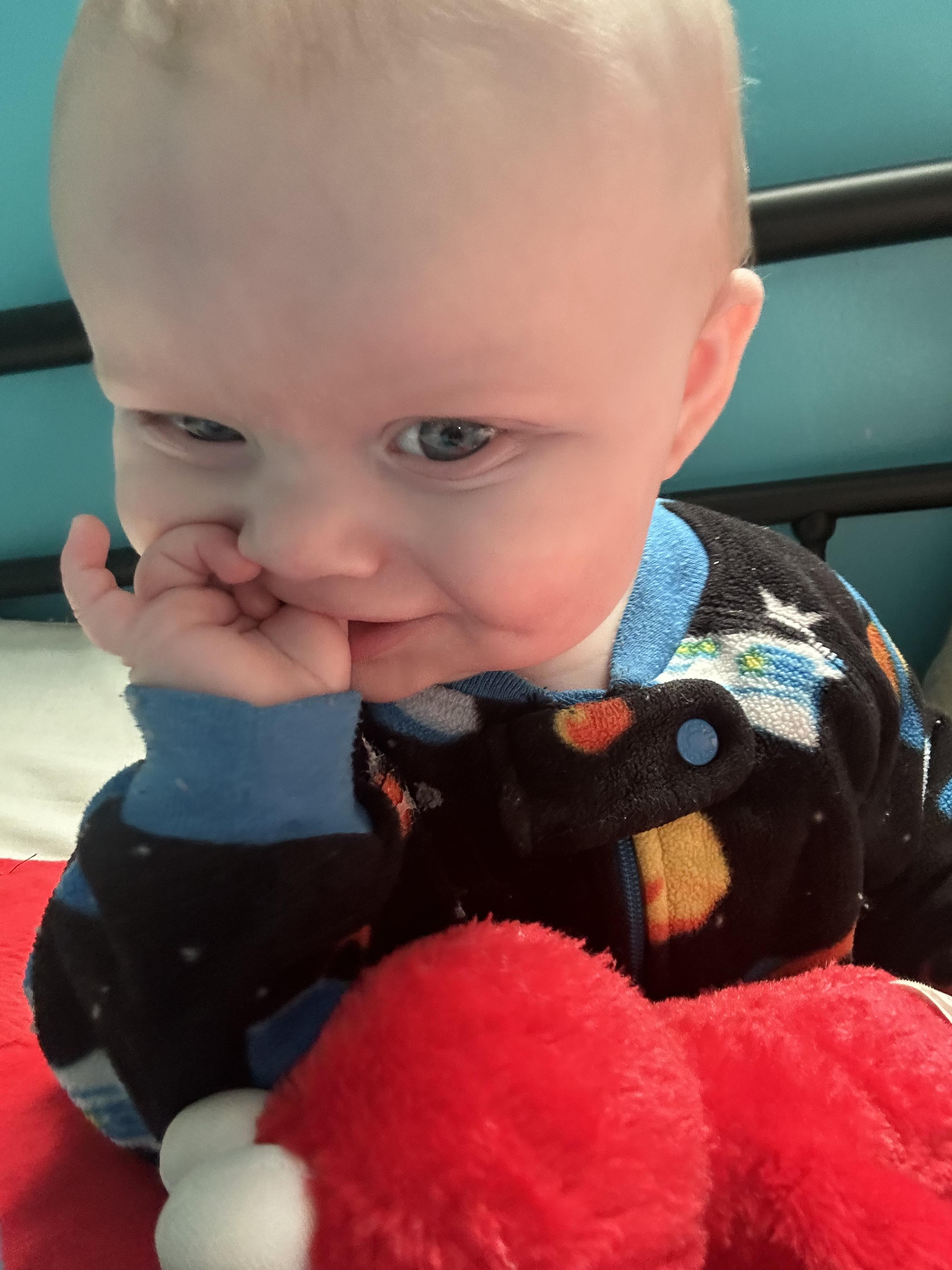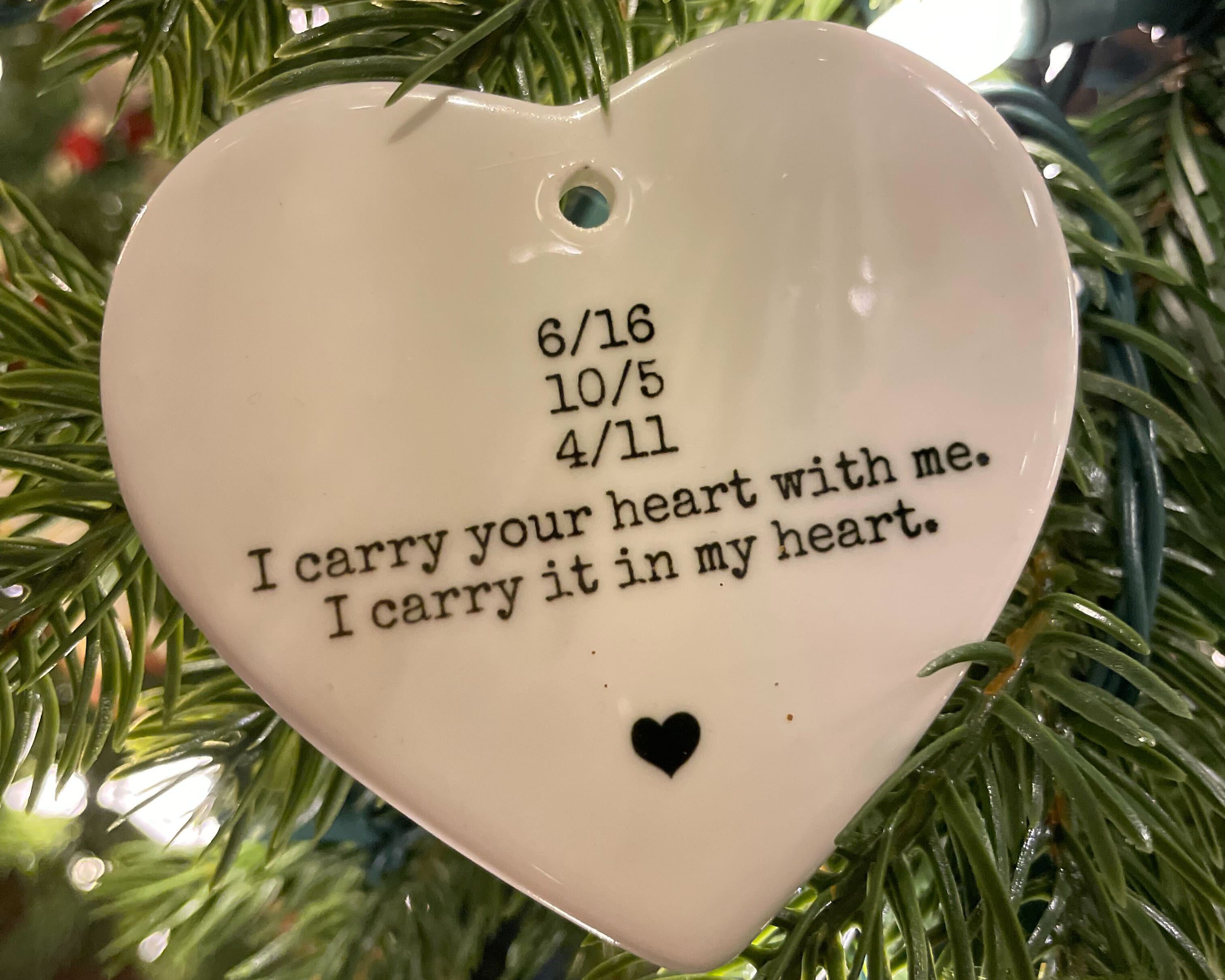At Owlet, helping you establish best practices for keeping your online accounts secure (Owlet account included!) is a top priority. Our products are designed to meet the highest security standards to help provide you with the peace of mind that your data is secure within our systems.
However, digital security is a collaborative effort so we’re sharing best practices to help keep your Owlet account (and all other WiFi accounts) secure.
Best Practices for Securing WiFi Products
1. Use strong, unique passwords for each of your online accounts.
Create a strong, unique password for each online account. A strong password includes a combination of uppercase and lowercase letters, numbers, and special characters. You’ll also want to avoid using easily guessable passwords, like your birthday, anniversary, or name. Instead, consider choosing a random mix of words that are easy to remember but difficult to guess.
2. Never use the same password across multiple platforms and devices.
Although using the same password makes it easy for you to log in to any account or device, this can be detrimental to your overall digital security. If someone guesses your password and gains access to one of your accounts and you’ve used the same password elsewhere, this could potentially give them access to other accounts including email, social media, and even your online bank accounts.
3. Change your password every few months as an extra layer of security.
Changing your password frequently helps add an extra layer of protection, as it makes it more challenging for someone to gain prolonged access to your account. As an Owlet customer, you’ll receive periodic reminders from us to change your passwords on your Owlet accounts.
By changing your password frequently, you also reduce the risk of your password being compromised in the first place. Keep in mind that changing your password alone isn’t enough to stay secure. Each time you change your password, it should be a strong, unique password that isn’t easily guessable.
See how to update your Owlet password here.
4. Consider a password manager to store your passwords.
It may seem a little daunting to have to manage and remember multiple unique passwords. That’s where a password manager could come in handy as another consideration for security. This type of tool stores all of your passwords in one place, eliminating the need for you to write them down or memorize them. Password managers also generally have features like automatic form filling, which can make your online experience hassle-free. If you opt for a password manager, do your due diligence and choose a manager with positive reviews and reliable security.
Source: National Cybersecurity Alliance